-
Welcome to The UK Kit Car Club
Don't be shy! Join in the fun by registering to post on the forum, and to get full benefits you can buy 12 months club membership for just £20! Membership includes a quarterly club magazine, discounts with insurance companies and specialist suppliers, exclusive, early or discounted access to a number of events each year and much more!
-
Available Subscriptions
Sign Out Not Working?
-
Recently Browsing 0 members
- No registered users viewing this page.
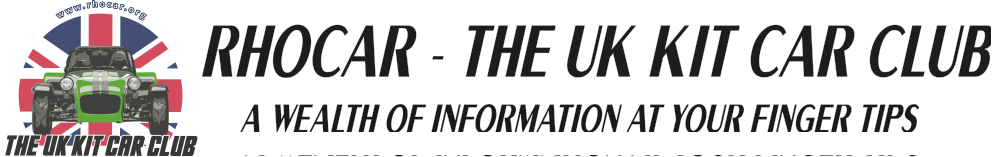

Recommended Posts
Join the conversation
You can post now and register later. If you have an account, sign in now to post with your account.